Friday, July 17, 2009
Playing youtube videos in iPhone safari
One of the features of iPhone OS 3.0 release is that you can play YouTube videos from iPhone safari. However you for a few weeks since I upgraded to OS 3.0, I was unable to play videos directly from Safari. I found the reason why. If you disable YouTube through the "Restrictions" option in the General settings, YouTube video's wont play from iPhone safari either. With the YouTube restriction on, you will only see a crossed out Play icon in iPhone safari. Hope this helps people facing the same problem.
Google Calendar on Iphone
With the release of Iphone OS 3.0, syncing the main google calendar has become a breeze. Here is how to do it..
1. Go to Mail, Contacts and Calendar in "Settings"
 2. Select "Add Account"
2. Select "Add Account"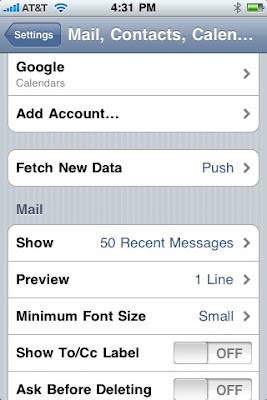 3. Choose Other
3. Choose Other
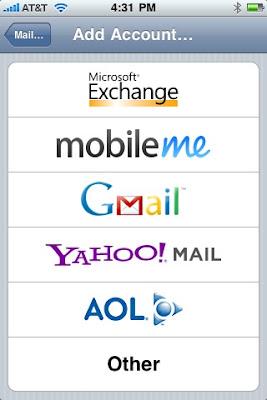 4. Choose "Add CalDav Account"
4. Choose "Add CalDav Account"
1. Go to Mail, Contacts and Calendar in "Settings"
 2. Select "Add Account"
2. Select "Add Account"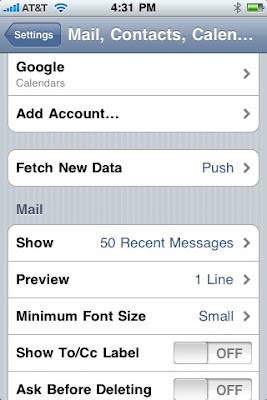 3. Choose Other
3. Choose Other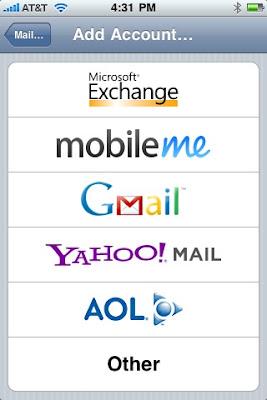 4. Choose "Add CalDav Account"
4. Choose "Add CalDav Account" 5. Enter your google account details
5. Enter your google account details Thats it!
Thats it!
This will not work for subcalendars in google. As far as I know, the only decent way to get both your main calendar and subcalendars is to use Nuevasync (you can find information on this from earlier post)
Subscribe to:
Comments (Atom)