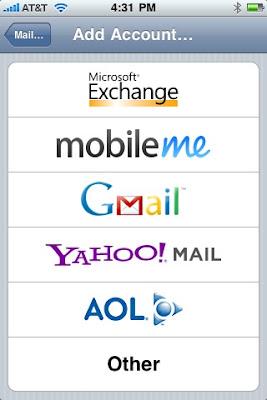Once my company made Lotus Notes 8.5 available I ditched Outlook 2007/DAMO and switched to Lotus Notes somewhat reluctantly. For the first few months, I liked using lotus notes, but somewhat still despised using it due to its overall slowness. A couple of weeks ago, I could no longer take it.. So, I switched to Outlook 2010. While there are instructions available if you search diligently, it took me at least three days to figure everything out. In an effort to save you guys some time, I have listed the tasks involved with relevant links where applicable.
I was using a 64 bit Windows 7, with Microsoft Office 64 bit. The DAMO version I used was DAMO.InterimFix6.2010.
1. To start off, I found that I had to uninstall MS Office 64 bit and install MS Office 32 bit. This is the ONLY way to make DAMO.IF6 work with Outlook 2010. There were handful of recommendations to edit the registry settings. NONE of them worked for me. So don't waste time. Just get MS Office 32 bit installed.
2. Install DAMO Interim fix 6.. For those of you interested, I can provide the link to the setup file. Just leave a comment with your email address, I will email the link. IMPORTANT: When installing DAMO, install it in a special folder (I used C:\DominoForOutlook) and not the default folder. Also, when creating the MAPI, do not use the default folder (I used C:\DAMOData).
3. Open Outlook 2010. When you open for the first time, outlook should automatically replicate with your Domino and all your mails and calendar entries gets downloaded.
That's it you are done! Now you can not only send and receive mails, you can accept meeting requests. Read and deleted emails are appropriately reflected in your DOMINO server. You may want to open Lotus notes once in a while to make sure that this is happening.
In older version of DAMO, recurring meeting would come as one per day. I would just hope that nobody sent an invite without an end date. With this new version of DAMO, it is no longer a problem.
I still have the following issues (that I hope to find a solution in the near future):
1. Some attachments (especially Excel/PowerPoint) come in corrupted. Word document seems to be ok.
2. Emails from select users show up with blank body if they reply to the email sent from me.
3. Calendar invites from other outlook users (not using DAMO) show up with blank body.
I am willing to overlook these issues, just to be able work in Outlook 2010 (which btw, is awesome!)
Good luck!
Update 04/04/2013: The attachment problem above is now resolved. In word and excel, under File, Options, select Trust Center, then Protected View, Uncheck the Box for Outlook attachments and the problem of not bring able to open outlook attachments in Word and Excel, goes away. When you open an attachment, outlook will now ask you to confirm if this came from a trust worthy source.
Update 09/15/2014: Please send your requests as a dm to my twitter handle @getsaketh since it is becoming increasingly difficult to monitor the comments.
I was using a 64 bit Windows 7, with Microsoft Office 64 bit. The DAMO version I used was DAMO.InterimFix6.2010.
1. To start off, I found that I had to uninstall MS Office 64 bit and install MS Office 32 bit. This is the ONLY way to make DAMO.IF6 work with Outlook 2010. There were handful of recommendations to edit the registry settings. NONE of them worked for me. So don't waste time. Just get MS Office 32 bit installed.
2. Install DAMO Interim fix 6.. For those of you interested, I can provide the link to the setup file. Just leave a comment with your email address, I will email the link. IMPORTANT: When installing DAMO, install it in a special folder (I used C:\DominoForOutlook) and not the default folder. Also, when creating the MAPI, do not use the default folder (I used C:\DAMOData).
3. Open Outlook 2010. When you open for the first time, outlook should automatically replicate with your Domino and all your mails and calendar entries gets downloaded.
That's it you are done! Now you can not only send and receive mails, you can accept meeting requests. Read and deleted emails are appropriately reflected in your DOMINO server. You may want to open Lotus notes once in a while to make sure that this is happening.
In older version of DAMO, recurring meeting would come as one per day. I would just hope that nobody sent an invite without an end date. With this new version of DAMO, it is no longer a problem.
I still have the following issues (that I hope to find a solution in the near future):
1. Some attachments (especially Excel/PowerPoint) come in corrupted. Word document seems to be ok.
2. Emails from select users show up with blank body if they reply to the email sent from me.
3. Calendar invites from other outlook users (not using DAMO) show up with blank body.
I am willing to overlook these issues, just to be able work in Outlook 2010 (which btw, is awesome!)
Good luck!
Update 04/04/2013: The attachment problem above is now resolved. In word and excel, under File, Options, select Trust Center, then Protected View, Uncheck the Box for Outlook attachments and the problem of not bring able to open outlook attachments in Word and Excel, goes away. When you open an attachment, outlook will now ask you to confirm if this came from a trust worthy source.
Update 09/15/2014: Please send your requests as a dm to my twitter handle @getsaketh since it is becoming increasingly difficult to monitor the comments.

 2. Select "Add Account"
2. Select "Add Account"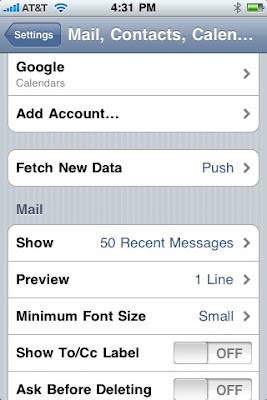 3. Choose Other
3. Choose Other